As we have shared in recent communications one of the priority areas that we are working on this year is helping you ensure that the delivery experience for buyers is seamless and eradicating potential sources of friction.
In keeping with that, we are introducing key changes with regards to shipping options and specifically next day delivery, and also advance ordering.
These changes will be released within the next couple of days.
Next Day Delivery replaced by Tracked Express Delivery
The label "Next Day Delivery" sets an important expectation by customers. We have found consistent confusion between sellers offering a next day delivery shipping option and yet once dispatch days, cut off times and even at some points in the year holiday days are factored in the actual delivery is not in fact always made the next day. It doesn't matter that the buyer might be shown the correct date for the delivery due to the shipping option settings - the label is "Next Day Delivery" and so that is what is commonly expected.
To eradicate this source of friction we are converting all shipping options called "Next Day Delivery" to be called "Tracked Express Delivery".
As the name suggests this shipping option should only be used if you are using a tracked and expedited (next day) delivery service - it is not suitable for Royal Mail 24/ 1st Class (which should instead be your Standard Delivery option). See our updated guide to Shipping Options.
But what if you do offer Next Day Delivery?
If you do provide next day delivery - meaning if a customer orders today (by a certain cut-off time) you can ship today on a guaranteed next day service - then you should reflect that in the settings for your Tracked Express Delivery option so that buyers can see that delivery will be tomorrow. Take a look at the updated guide to shipping options & settings.
Advance Ordering - Guaranteed Delivery vs Deliver Later
Advance ordering is a hugely popular feature on Yumbles. Buyers can choose at checkout to request their delivery at a later date than your default timescales.
This is popular for a range of reasons - advance ordering for Christmas (or Easter), receiving perishable items closer to the date when they need them, arranging for a gift delivery on or closer to the recipients birthday, or receiving items when they are more likely to be home to receive them such as after a holiday.
However we have seen the following areas of friction:
- Buyers expecting the advance order date they requested to be a guaranteed delivery date despite the fact that the shipping option they have paid for is not guaranteed delivery (even though this is flagged to them).
- Sellers sending out advance orders far too early under the assumption that it is better to be safe than sorry, but then defeating the point of why a buyer purposefully chose a later date.
To address these issues we are making the following changes.
1. How advance ordering date selection is offered at checkout (to buyers)
When you define your shipping options there is a checkbox where you confirm if the option is a guaranteed delivery option or not. That means, the delivery date calculated and shown to buyers based on the settings is a guaranteed delivery day. See the Shipping Options guide.
At checkout buyers will now be able to distinguish more clearly:
- for shipping options that are not guaranteed that they can request a later date for delivery but that it is an estimate date not guaranteed. Delivery will be approximately around the date they request.
- for shipping options that have been defined as a guaranteed delivery option buyers can request an alternative guaranteed delivery date.
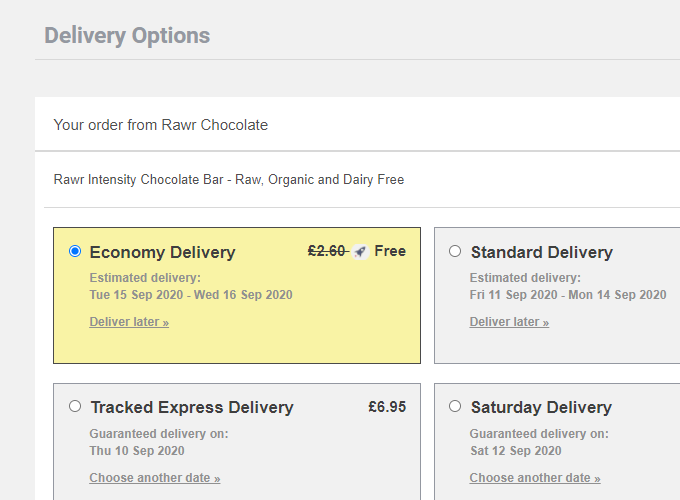
With updated messaging when they choose a revised date with "Delivery Later":
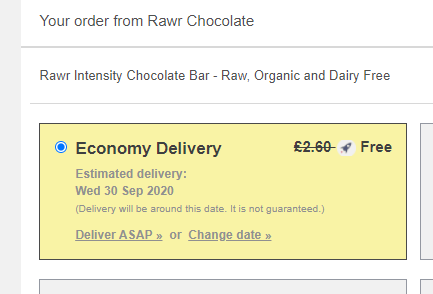
2. How advance orders are notified to sellers
In the email notification that you receive for advance orders it will now distinguish to you the two types of advance order - Guaranteed Delivery vs Deliver Later.
3. How advance orders appear in the Seller Portal
The two types of advance order - Guaranteed Delivery vs. Deliver Later will now be identifiable from the main Orders page to help you manage them correctly. See the screenshot below.
All advance orders can also still be seen on the dedicated "Advance" tab on that page. As always the shipping option the buyer has paid for (e.g. Standard Delivery vs Tracked Express) will be stated within the order details page.
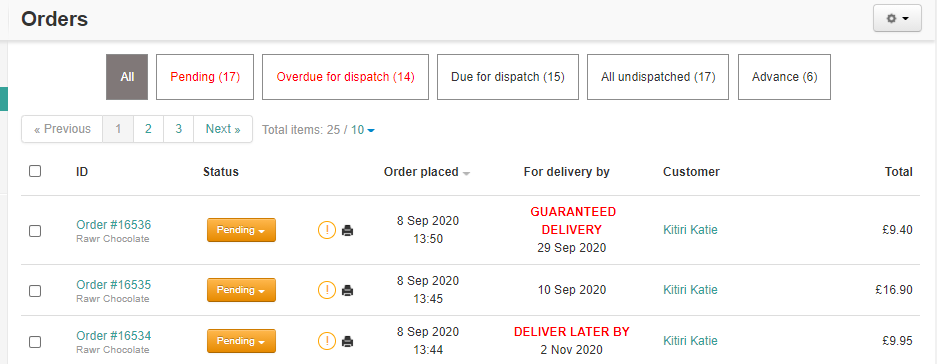
4. A control on dispatching Advance Orders too early
If you attempt to dispatch a Deliver Later advance order more than 3 working days before the requested date or Guaranteed Delivery advance order more than 2 working days before the requested date then an alert message will pop-up asking you to confirm with you that you intend to proceed with dispatching an advance order early.
Delivery Timescales shown in the Delivery Section of Product Pages will be correct (and dynamic)
Up until now, in the Delivery section on your product pages, each shipping option had a defined # days for delivery that was based on some static text and was not dynamically mirroring the actual timescales as defined in your settings. So if you amended your settings to show faster or slower timescales the # days shown on that part of the product page was not updating and could as a result becoming incorrect and misleading.
We have now corrected that so that on that part of the product page the timescales shown are always accurate based on your settings.
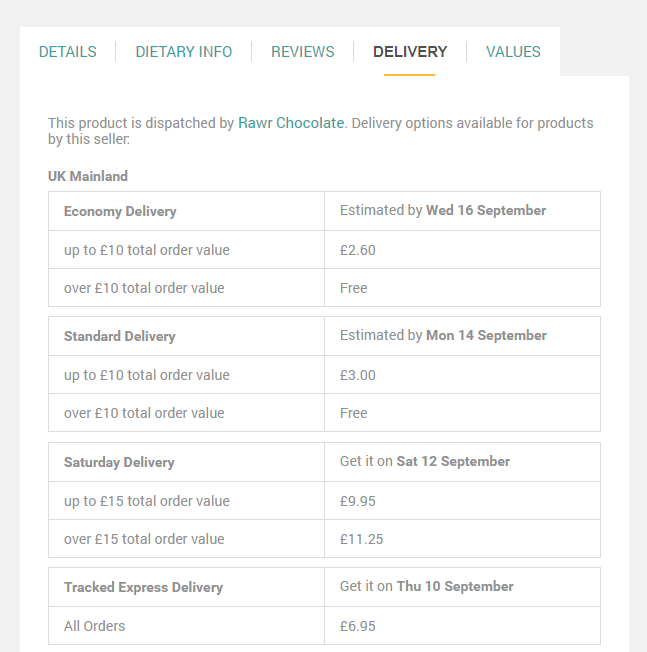

Comments