On Yumbles you can create two types of subscription products:
Fixed Period Subscriptions
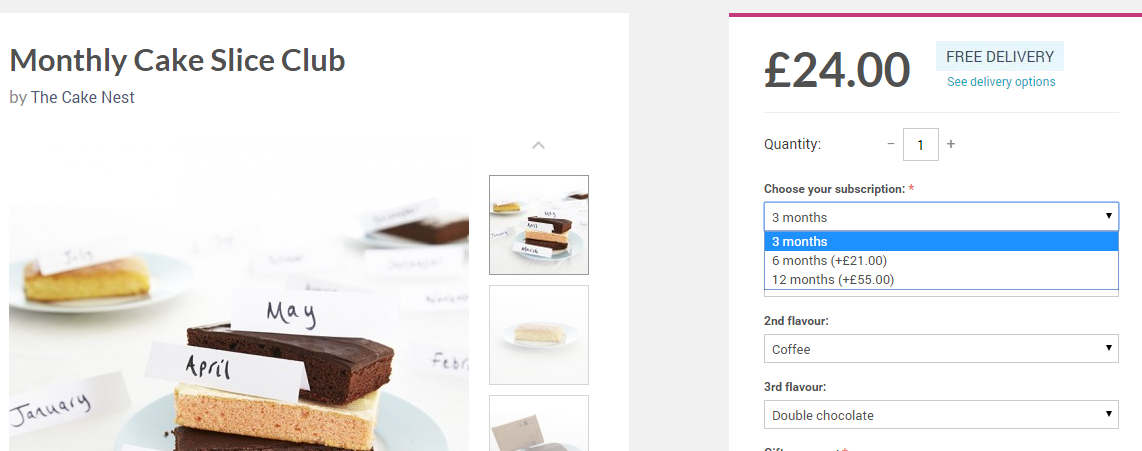
These are subscriptions for a finite period and paid in full upfront. This format is particularly recommended for gift subscriptions.
For example: monthly cake slice club where customers choose from 3 months, 6 months or 12 months and pay for the full duration when they order.
To offer this kind of subscription:
- Create a product listing exactly as you would any other product but mae it clear in the listing title it is a subscription
- Change the Subscribe & Save field in the listing to "No"
- Create an option for the customer to choose the subscription time period (E.g. "Please choose subscription period" and then option variants of "3 months", "6 months", "12 months")
Subscribe & Save (rolling subscriptions)
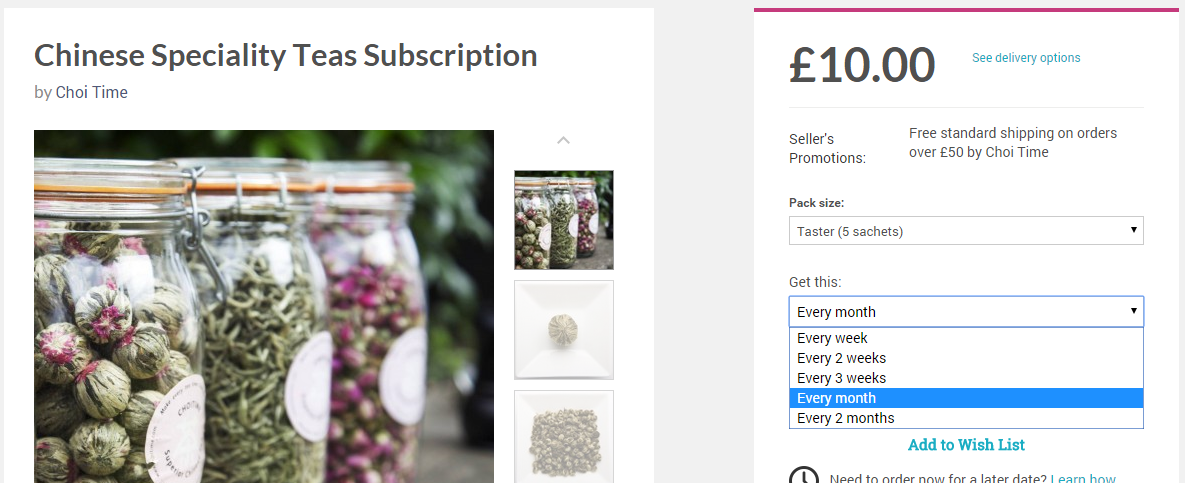
These subscriptions are ongoing for no limited time period, and are paid at the time of each delivery. These are ideal for offering subscriptions to items for self-consumption.
Offer this by selecting Subscribe & Save = Yes in your listing. If you activate subscribe & save in your listing then customers can choose to buy the item as a one off purchase OR on a rolling subscription basis, and they can then choose the frequency.
To offer a rolling subscription:
- Create a product listing as normal
- Select "Yes" for the field "Subscribe & Save".
When customers checkout with this product in their basket they are effectively subscribing and the first order is the first delivery for you to fulfil. The Yumbles system will thereafter automatically create orders for all of your subscribers in line with their requested delivery frequencies so you don't need to keep track of anything, simply fulfil orders as usual.
Find out more about Subscribe & Save here.
Related articles:
How to...create a Product Listing

Comments